I am not allowed to be involved in the creative process around our Christmas tree. My daughters and my husband have assumed those roles a while ago and now I have no say in what decorations, light, even type of a tree we end up with. Which is fine (no, really) because our tree always ends up looking very jolly, sometimes bordering on kitch. What you might call, erm...eclectic...
I think every family has a different take on their tree. Some carefully choose a different colour scheme and style each year, some light it up bright, for others it’s all about the tinsel. Whatever your style, I suspect the tree takes a proud place in your home.
Taking a photo of the glowing tree on its own is not too difficult, even on auto or a phone, but where people tend to struggle is taking a portrait with your tree, and that's what we will be showing you today.
I'm going to give you 2 ways of capturing these portraits:
1. Capturing a person facing the tree ( easier)
2. Capturing a person in front of the tree, facing you / the camera ( more advanced)

Photo by Sarah Gannon
1. Person facing the glowing tree
When this shot works it's all kinds of Christmas magic - you have the beautiful glowing tree and your child's face, beautifully illuminated by the tree lights, with the rest of the scene falling into shadows.
This is the kind of shot which really relies on the interplay of light and shadows to make it work.
It's not a very hard shot to take, but there are a few things to pay attention to:
Things to consider :
- coloured lights might not work here – they can cast an odd colour light on your child, and especially if you’ll have a few competing colours, this may end up pretty strange indeed.
- the intensity of light is directly linked to how close a person is to the light - you need your child close to the tree itself and face towards the tree. I’ve had success with toddlers and preschoolers before, by placing something close to the tree trunk (ok, it was a chocolate) and asking them to see if they can see/find it.
- for best results, you need the other lights off or at least dimmed down. This is how you will get the best contrast between the light and shadows.
- avoid flash – it will just wreck the magic.
SETTINGS FOR YOUR CAMERA:
- If you're shooting on auto - switch to Portrait mode or equivalent
- if you are more comfortable with your camera settinngs - switch your camera to Aperture mode or Manual, and make sure your aperture is set to the smallest number. This will likely result with a slower shutter speed so ideally you don't want your subject to fidget much or the photo will be blurred
If you're shooting on your phone:
- If your phone has one - the night mode could be the way to go. They vary a lot between models so it's hard to say for certain - you will need to try things out.
- if you don't like the balance of light and shadows in your image ( for instance if its looking too bright and lacking drama) - you can adjust it on your phone by adjusting image brightness.
IHow you do it will vary from model to model but the method I have seen most often is just tapping on the screen and then dragging the point up and down to push the brightness up or down. As far as I understand, most phone cameras, other than the most basic models offer that option in one way or another.

Photo by Laura Quinn

Photo by Sarah Gannon

Photo by Teresa Foyster
2. Person in front of the glowing tree, facing away from the tree, towards the camera.
I listed this option as being more advanced as it requires working with 2 sources of light which is more tricky and takes a little to wrap your head around.
The challenge:
To show the tree nice and glowing, you want the light in the room at least a little on the dim side so the little fairy lights on the tree have a chance of standing out.
But if it's dark, then your child ends up being in the shade and the portrait looks a little dim.
So what do we do?
In short, we need to find a way to bring more light to the person's face, without affecting the tree much.
The additional light source could be an extra lamp you bring in and position in fromt of the subject, but invisible in the camera. If you are using that, avoid pointing the light directly at your subject, make sure that the light is softened by something on the way.

Alternatively, you could simply use flash.
And I know what you're thinking - 'but won't it look horrible? flash always washes people out' And you would be correct, but we will point it away from the person.
You see, when you send that beam of direct white light from your Flash onto your subject, you end up with a very harsh light on their face. Photographers avoid using light like that in portraits because it just isn't attractive.
But we love to bounce! That means directng the flash light towards another surface which will reflect it back onto your subject in a diffused, softened manner.
And the result is : gently brightened , but not blue or harshly lit child and a still glowing tree in the background.
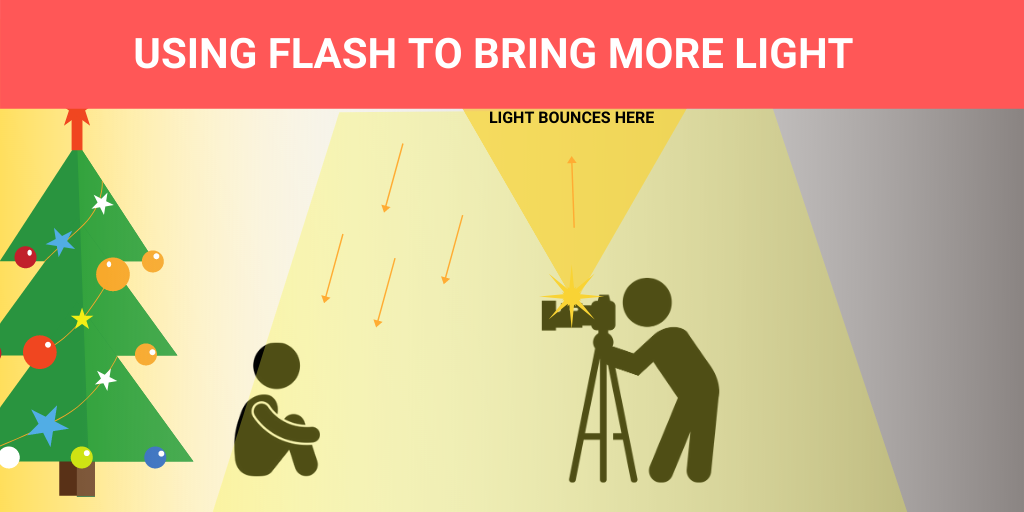

I normally do it with my flash gun, pointing it away from my subject and towards a wall or a ceiling.
But of course I know most of you won’t have one handy. So I have a hack for you.

That my friends, is a top of a carton of a juice, crudely hacked off with a pair of blunt, children’s scissors.
It is lined with foil inside so it reflects the light from your little pop up flash and sends it towards the ceiling from where it comes back to your subject diffused and softened.
Some experimentation has taught me that it can’t be too tall ( or the light gets bounced inside too much before it hits the ceiling and too much of it is lost) or too short ( or some stray flash light leaks over the top and you end up with your child’s forehead curiously brightened). I found I also needed to angle it slightly. You’ll need to find the sweet spot for yourself.
Alternatively, you could try similar with an old milk bottle - it will work slightly differently, effectively brightening up to create a sort of large lightbulb on top of your camera, but it does the job as well.
I’ll also add that a real key point is that even with the extra flash power, you do need the shutter on the slower side – try 1/30 - 1/50s s because otherwise the balance of light will not be right and your tree may end up looking a little unimpressive.
Lesson 3 Challenge
On the 4th Day of Christmas bootcamp take a photograph of your child ( or partner ! or a friend! or yourself! ) with the tree.
Pick one of the techniques presented or both – your call!
CURIOUS ABOUT OUR 'FULL' COURSES?
Here are a few facts about our flagship Fundamentals course:
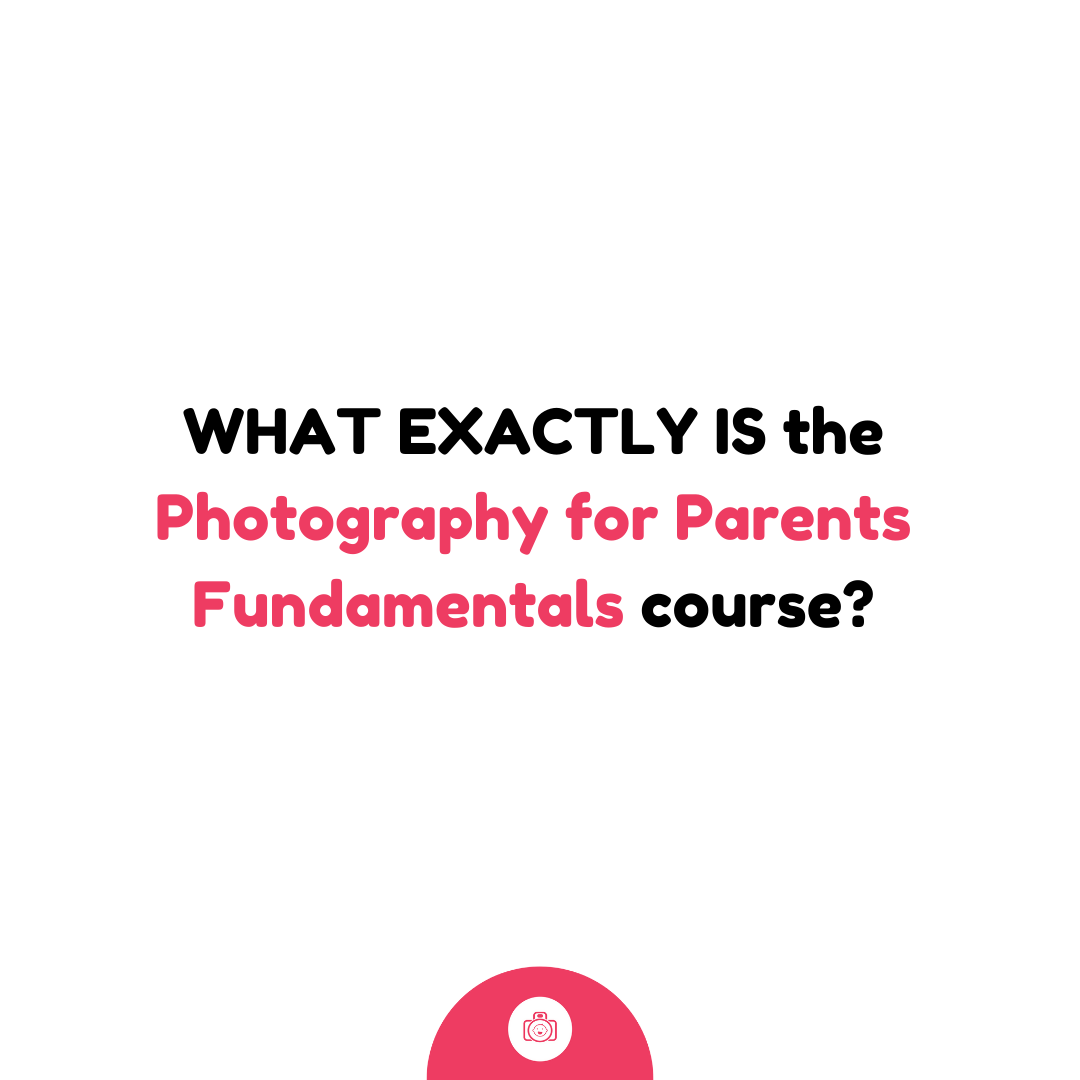
This is our Flagship Photography course which over the period of 6 weeks takes you through all the key areas in photography - especially when it comes to capturing children. The course is and instructor led course delivered online and includes a lot of personalised support as well as a support group on top of the info. We also have an amazing Alumni community that helps you to learn way after the course has finished.
If you would like more info - here is the course page : https://photographyforparents.co.uk/online-courses/
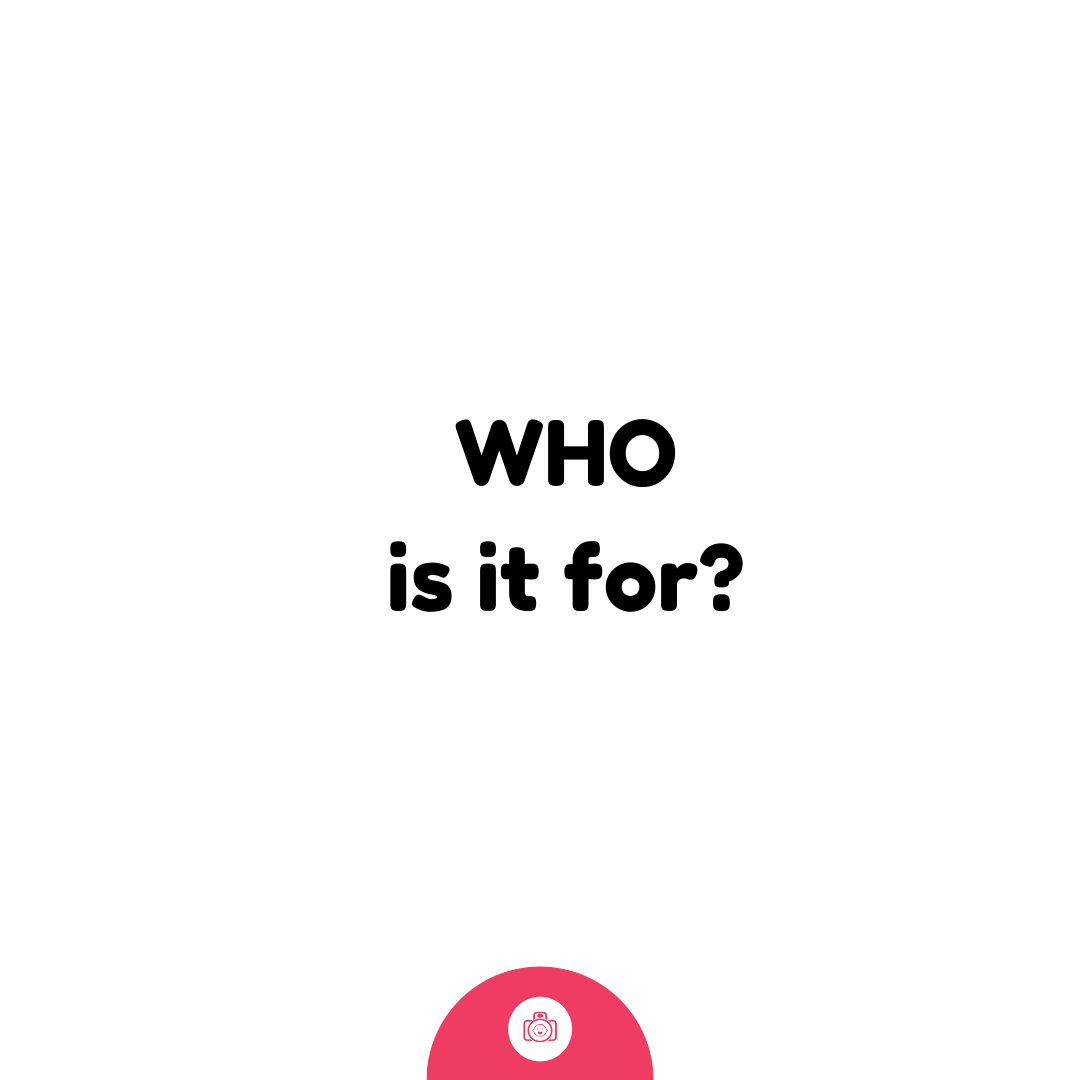
If you have a camera, but not sure how to use it - this is the course for you.
If you have a camera and have some idea on how to use it, but want more consistency in photos - this is the course for you.
If you don't have a camera but want to learn photography - this MAY be a course for you - we have some rental cameras available - get in touch for more info)
In short - If you want to learn how to capture your kids in their natural environment - this is the course for you.
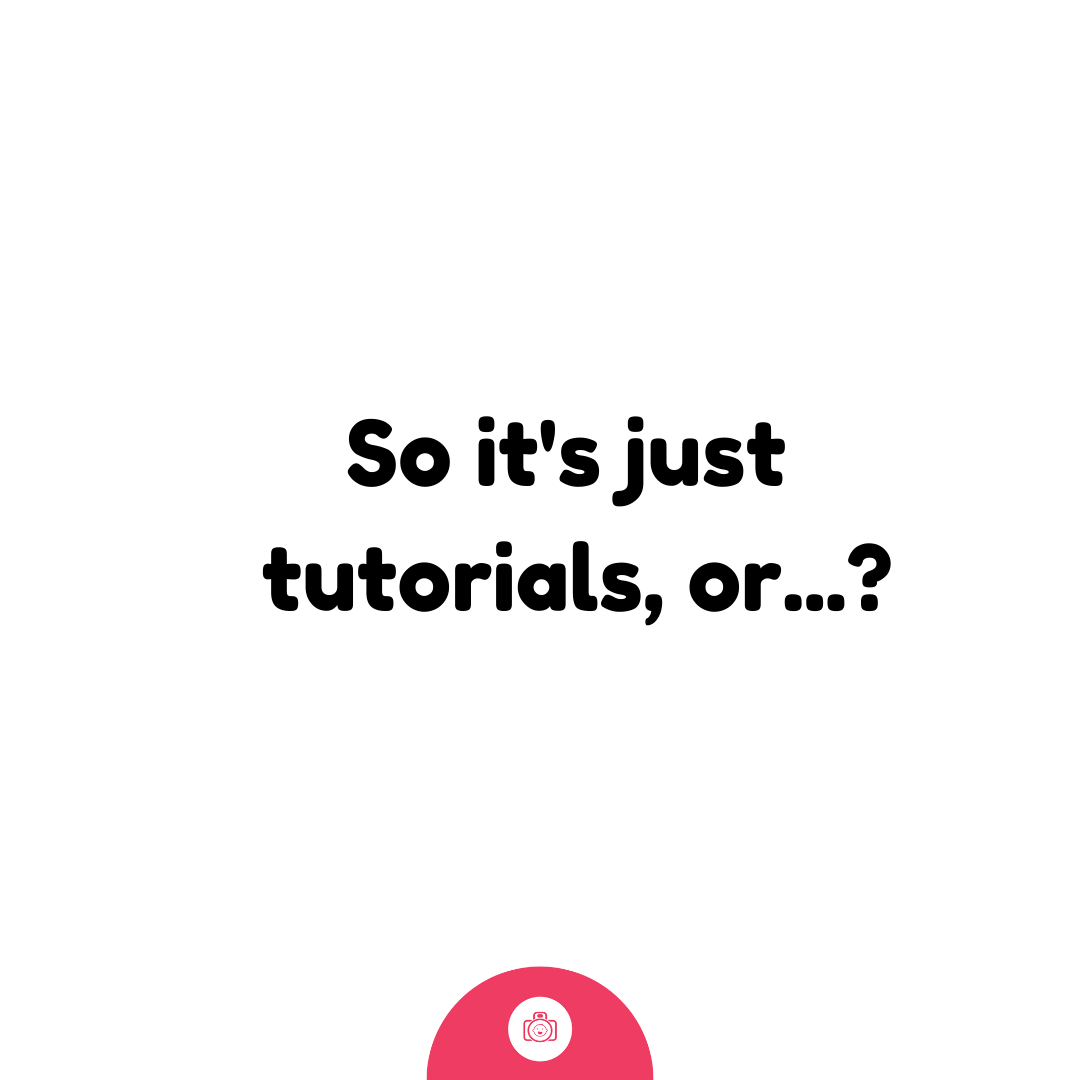
errr.., no. SO MUCH MORE.
Every week we give you a new module that covers an important building block in photography, but that's just the start of the fun.
On top of that, we have a weekly live class with your instructor - a perfect opportunity to ask questions, see additional examples and demonstrations of techniques.
Every week comes with an assignment which you get personal, photo by photo, specific and detailed feedback on your images - so you are improving at your pace, with advice specific to YOU.
Plus : a support peer group just for your class cohort and a supportive Alumni community afterwards!
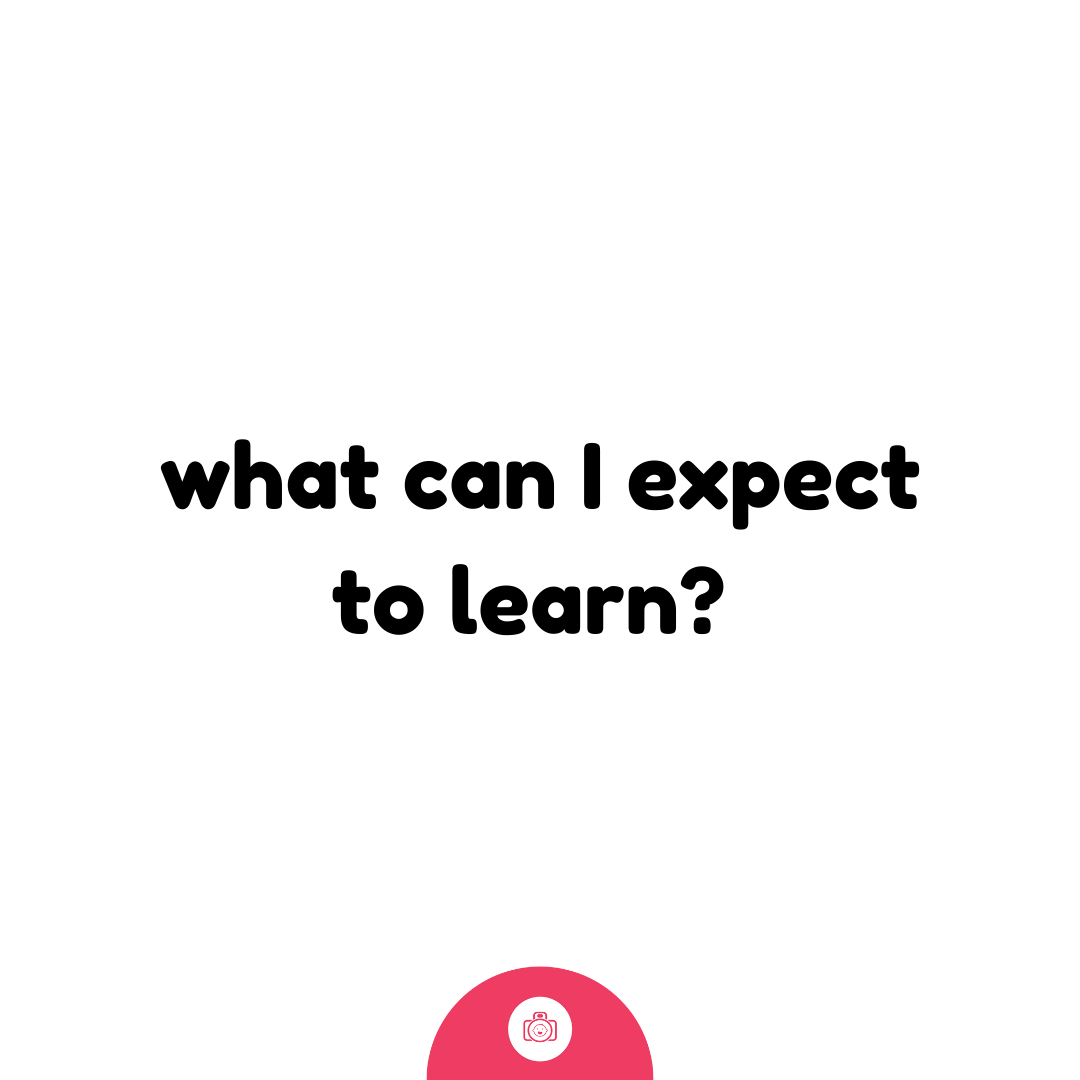
All the key camera know-how - from knowing what focus mode is best for different situations, to knowing how to capture a great portrait or catch your wriggly child on the move - sharp.
A strong understanding of light - light in most British homes sucks - we know, so we help you understand it and work with it so that you can really make the most of it and still capture great images - indoors or out!
Composition - but not just some arbitrary rules of composition - we show you how the composition is like the language of photography - the way you compose your photograph is all about what you want to communicate with your image. It's my absolute favourite!
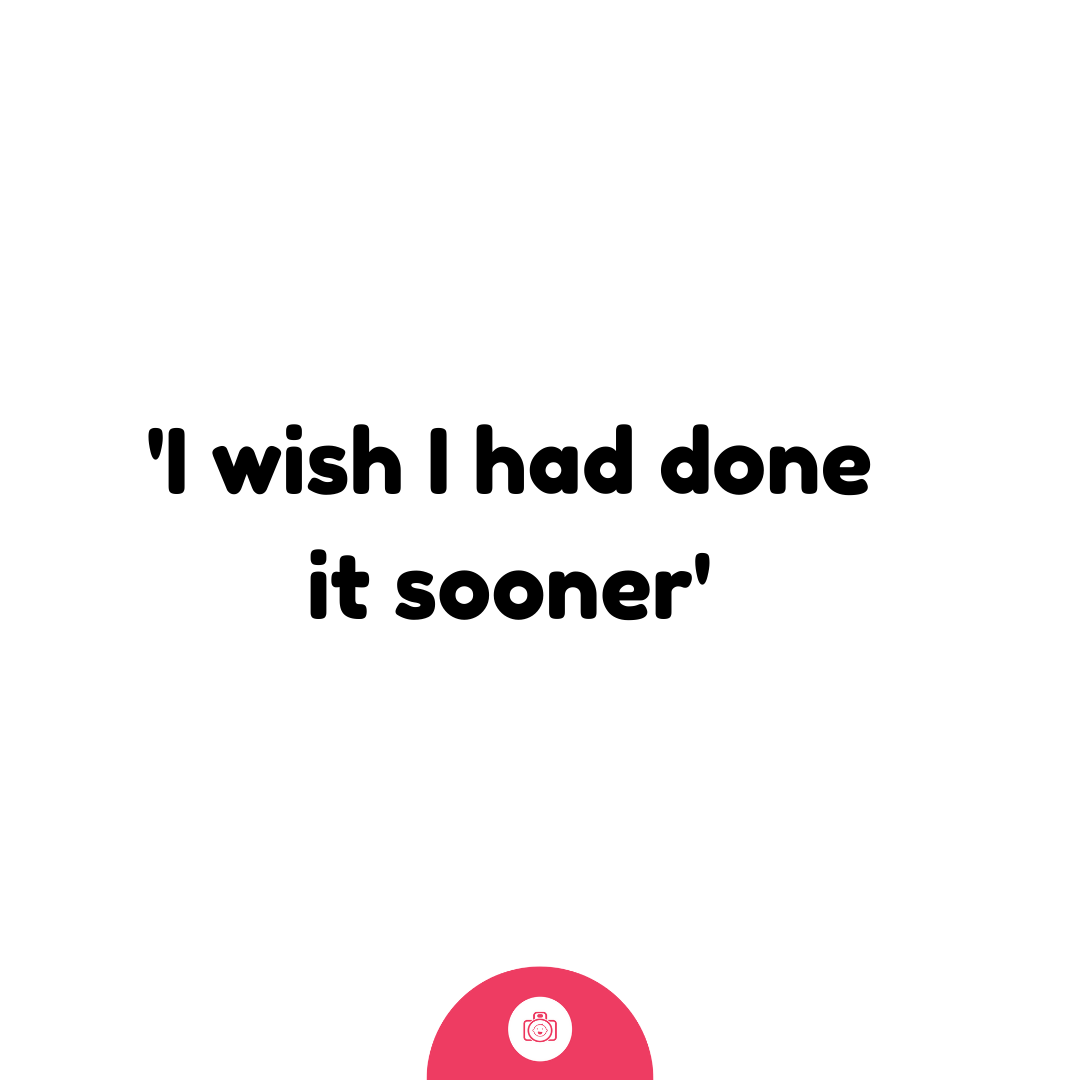
Is what the majority of our students say.
Seriously. If you don't believer me, just ask in the group - anyone who's a PFP grad.
Also - check out our FB testimonials.
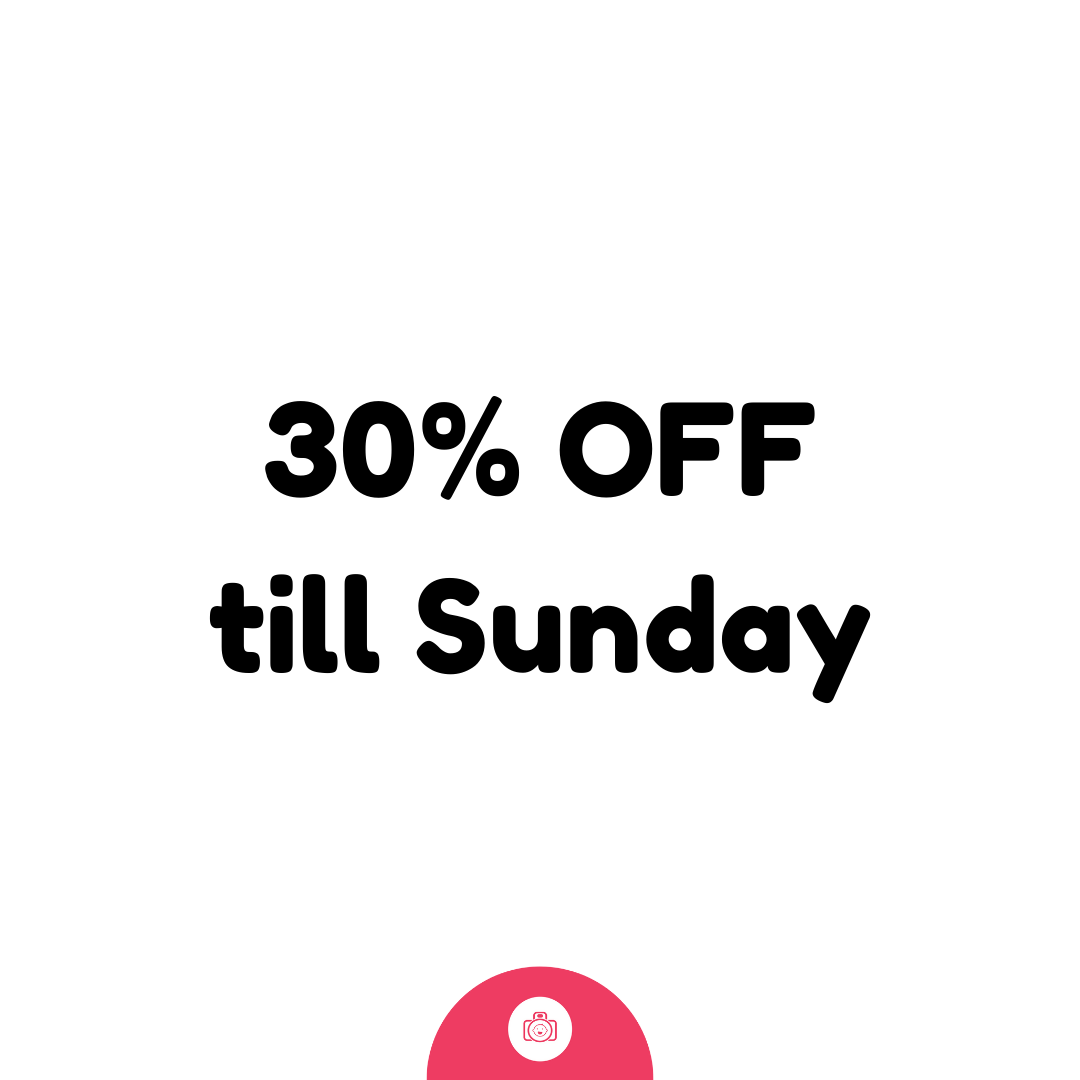
YUP - 30% OFF. Just use the code XMAS30 at checkout
https://photographyforparents.co.uk/online-courses/
But also hurry, last time I checked, we only had 12 10 spaces left.